Is this PDF RGB or CMYK? Check PDF colour mode with Acrobat Pro
Is this PDF RGB or CMYK? As designers and artworkers we have all heard this question and usually it’s with a PDF we’ve never seen before or maybe you just simply can’t remember. Well there’s a quick way to check PDF colour mode with Acrobat Pro
Some of you may know this already but I wanted to post this as it’s really straight forward and I’ve definitely seen people (and done it myself) spend so much time trying to find and re-export the original doc or use Photoshop to convert the whole PDF – usually creating a file unnecessarily big and there’s no need to waste your time with this, trust me it’s faster in Acrobat Pro and it will show you what items on the page are in which colour mode.
Below is the ‘How to’, I have created a written guide and video.
Is this PDF RGB or CMYK? Check PDF colour mode with Acrobat Pro – Written guide
To demonstrate this I have created a PDF using both RGB & CMYK colours.
STEP 1
Open the PDF you want to check in Acrobat Pro.

STEP 2
Click on the ‘Tools’ button, usually in the top nav bar (could be to the side).

STEP 3
Scroll down and under ‘Protect and Standardize’ select ‘Print Production’.

STEP 4
On the top of the right hand nav bar select ‘Output Preview’.

STEP 5
In the ‘Output Preview box’ about half way down there is a ‘Preview’ section. Select ‘Separations’ from the drop down menu, it is usually the default selection.

STEP 6
Above the ‘Previews options there is a ‘Show’ section. The default option is all. From this option select a colour mode. Once you have selected the colour mode Acrobat Pro will show only that colour on the PDF. So for example you want to check if the PDF contains RGB, select RGB and Acrobat will only show the RGB view of the PDF, if you want to check CMYK select CMYK and so on. You can do this with any selection from that drop down menu.
So I created a PDF with both RGB and CMYK colour to demonstrate how it works.
When RGB is selected from the dropdown:

When CMYK is selected from the dropdown:

It’s that simple. I hope it saves you so time in future.
Is this PDF RGB or CMYK? Check PDF colour mode with Acrobat Pro – Video guide
To view in full screen and subscribe to our YouTube channel click here.

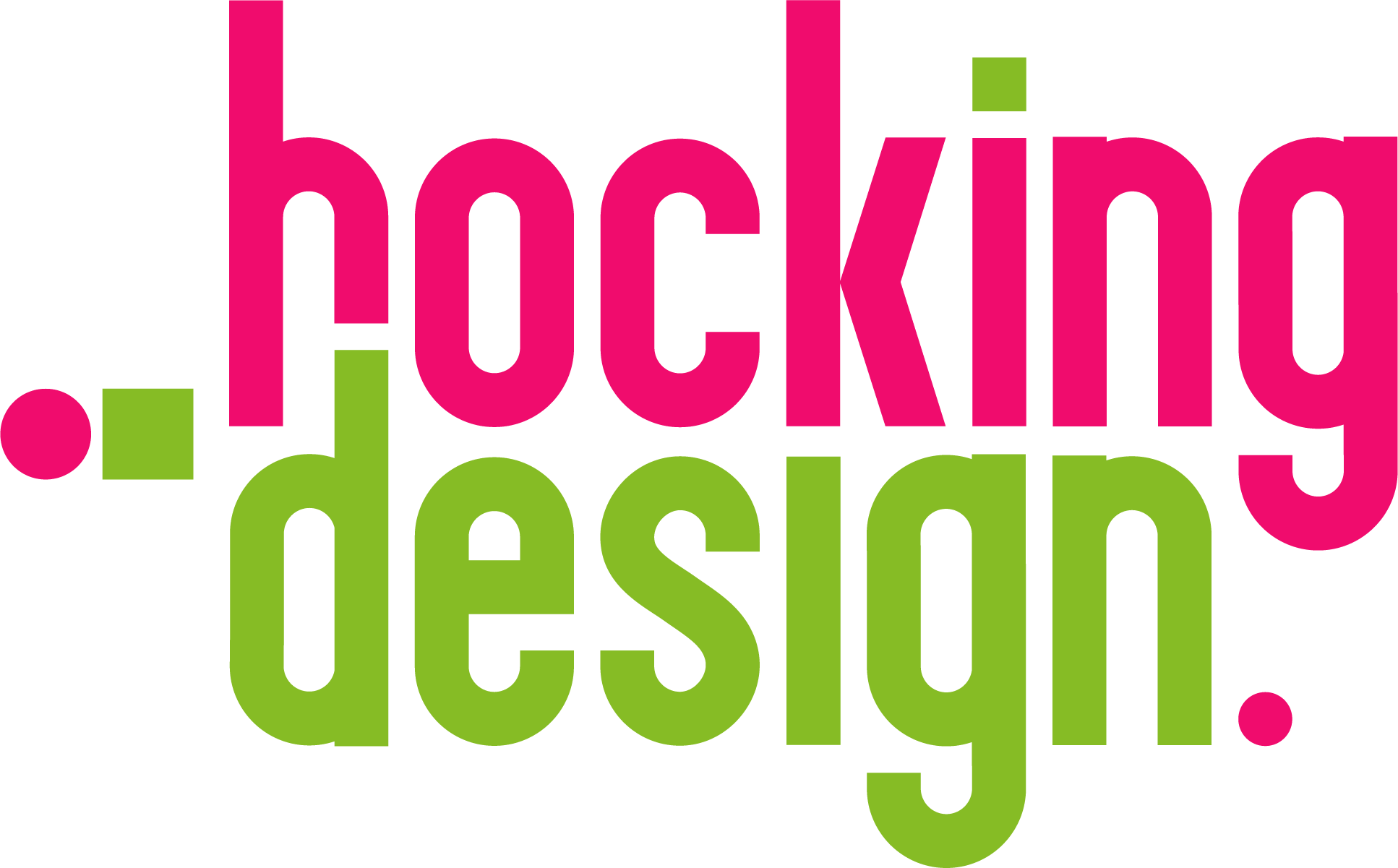
No Comments
Sorry, the comment form is closed at this time.