Convert PDF to CMYK / RGB (one colour mode) with Acrobat Pro
After writing the last blog on how to check a the colour modes within PDF I realised it might be helpful to explain how to then convert PDF colour mode using Acrobat Pro. So below is a guide to show you how to convert a PDF to one colour mode such as RGB or CMYK.
Using Acrobat Pro makes it fast and simple when you don’t have the original file or to save exporting huge PDFs when converting with Photoshop which can sometimes happen.
To demonstrate this I have created a PDF using both RGB & CMYK colours. In the case of the PDF I created for this example I know it contains both RGB and CMYK colours. Using this PDF I will show you how to convert it all to one colour with Acrobat Pro, for the purpose of this example let’s just pretend the printer needs everything in CMYK. So we need to convert this PDF to be completely CMYK. However you can use this same process to convert a PDF to whatever colour space you like.
Below is the ‘How to’, I have created a written guide and video.
Convert PDF to CMYK / RGB (one colour mode) with Acrobat Pro – Written guide
STEP 1
Open the PDF you want to convert in Acrobat Pro.

STEP 2
Click on the ‘Tools’ button, usually in the top nav bar (could be to the side).

STEP 3
Scroll down and under ‘Protect and Standardize’ select ‘Print Production’.

STEP 4
From the right hand nav bar select ‘Covert Colors’.

STEP 5
To convert the whole document from one colour space to another you need to focus on the ‘Conversion Attributes’ section.

STEP 6
From the ‘Command Convert’ dropdown you want to select ‘Convert to Profile’. This selection will convert everything in the PDF.

STEP 7
The ‘Conversion Profile’ dropdown is where you select what colour space you want to convert it to so in my case I want CMYK so for the sake of this example I am selecting ‘Generic CMYK Profile’ However you will probably want to have a more specific selection according to your specs.

STEP 8
For simplicities sake in this guide from the ‘Rendering Intent’ dropdown I would leave the default option which should be ‘Use Document Intent’. This selection will use the colour conversion profile of the document you are converting. You can if you prefer select one of the other profiles from the drop down.

STEP 9
Click ‘OK’. You will then get a pop-up to notify you that the changes you are about to make can not be undone, so if you need to keep the original save another version or duplicate the file. Once you are happy click ‘YES’.
This will convert the whole document to the new colour mode.
Now you can check your PDF in ‘Output Preview’ (view guide here) you will see that the complete PDF is in the colour mode you chose.

Convert PDF to CMYK / RGB (one colour mode) with Acrobat Pro – Video guide
To view in full screen and subscribe to our YouTube channel click here.
Written by Donna Hocking, graphic designer and creative artworker. If you are a designer / agency in need of support or a business looking for someone to create your print & web materials get in touch I’d love to hear from you. You can also read more about what services I provide here.

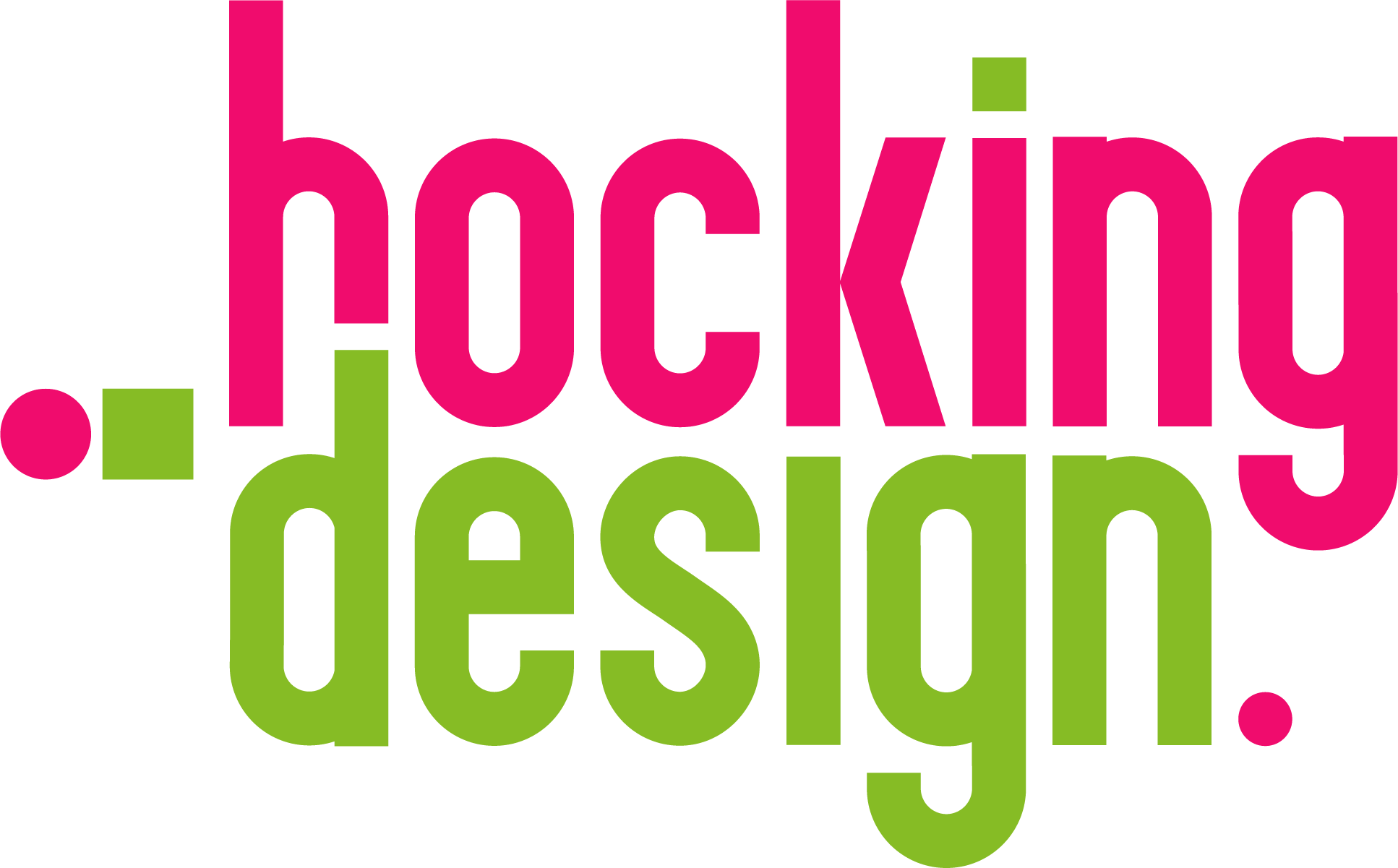
No Comments
Sorry, the comment form is closed at this time.