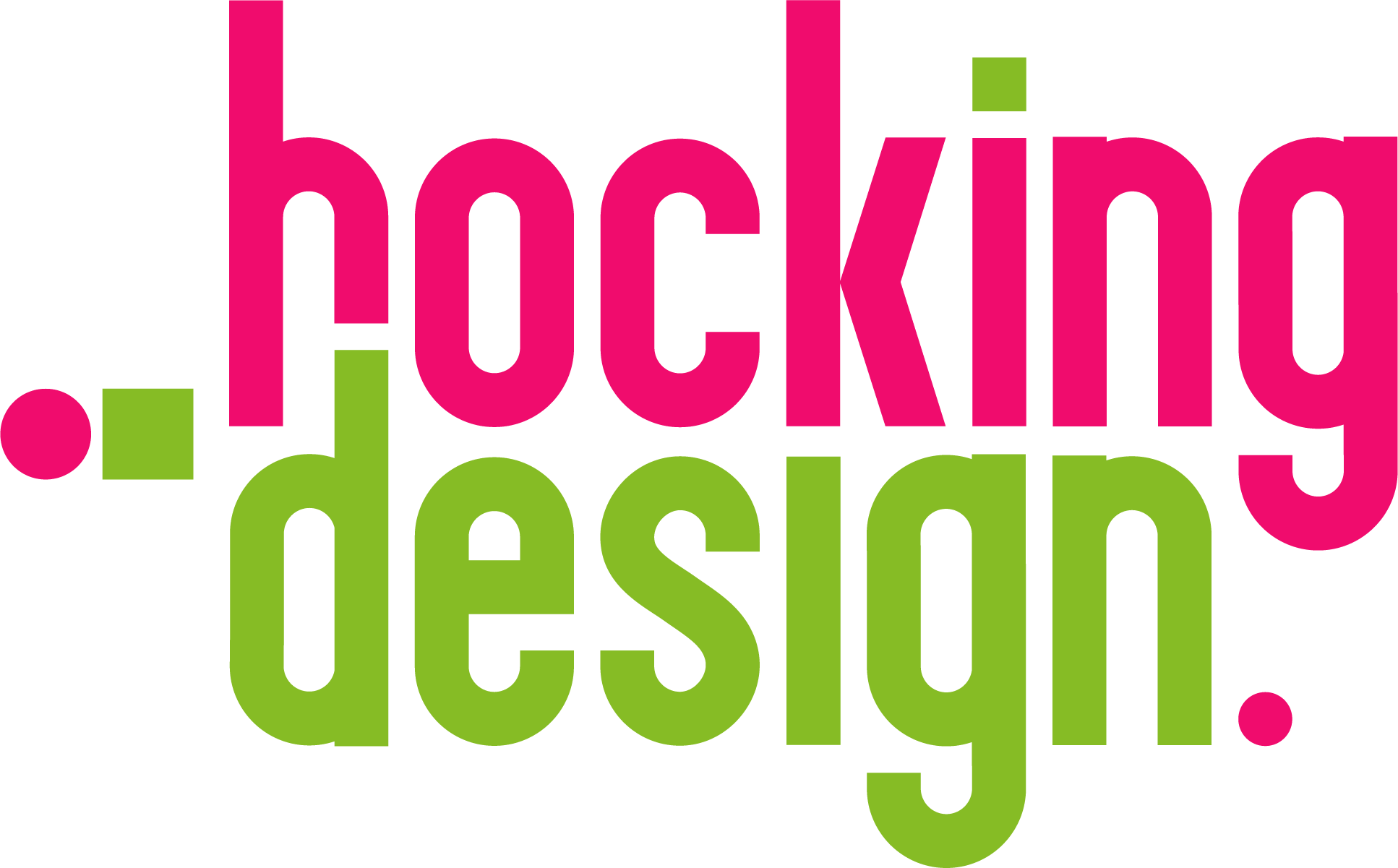This is a guide to explain how to open an image in Photoshop from a pdf with Acrobat Pro. There is a really simple and easy way to do this that I stumbled across and I wanted to share this.
Many a time I have had a client send me a PDF and wanted an image changing in it and I've recreated the PDF or opened the whole PDF in illustrator etc - now I realise there is a quicker...
View More
This guide will explain how to specify the resolution with Photoshop 'Save for web' Feature. This is actually something that I personally didn't know I was doing wrong and didn't check for a while so I thought I'd share it and maybe someone else might find it useful.
If you are under the impression that Save for web' in Photoshop will just embed the resolution you set in image size - sadly you are wrong. For the file to maintain...
View More
Do the hover boxes / helpful tips in the new Photoshop (CC) drive you bonkers?!...
View More