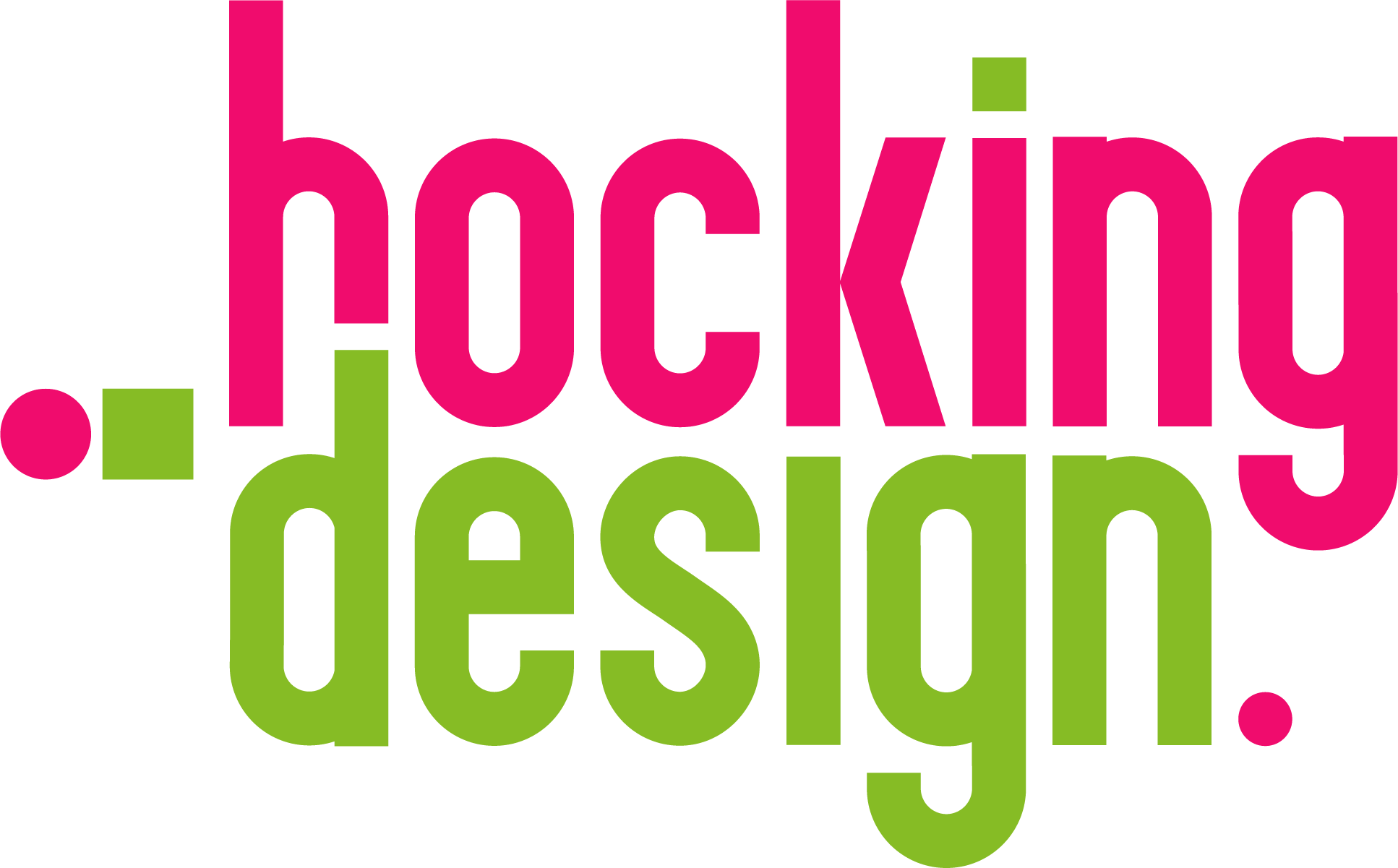After writing the last blog on how to check a the colour modes within PDF I realised it might be helpful to explain how to then convert PDF colour mode using Acrobat Pro. So below is a guide to show you how to convert a PDF to one colour mode such as RGB or CMYK.
Using Acrobat Pro makes it fast and simple when you don't have the original file or to save exporting huge PDFs when converting with Photoshop...
View More
Is this PDF RGB or CMYK? As designers and artworkers we have all heard this question and usually it's with a PDF we've never seen before or maybe you just simply can't remember. Well there's a quick way to check PDF colour mode with Acrobat Pro
Some of you may know this already but I wanted to post this as it's really straight forward and I've definitely seen people (and done it myself) spend so much time trying to find...
View More
Recently I wrote a post on changing the full stop in a numbered list in InDesign CC (this post can be viewed here). This got me thinking about another huge time saver that works in a similar way. Creating a paragraph style for figure numbers. I have seen it plenty of times especially when working on bids especially and each image or 'figure' has to be labelled accordingly then one figure is removed and all the numbering needs to...
View More
To be honest apart from adapting the style of the number and the font, size, colour, etc I've never considered changing the full stop that follows the number when creating paragraph styles for a numbered list in InDesign. It never really bothered me until recently. I was putting together a contact sheet and the photos needed to be numbered. I wanted to use a paragraph style for this as photos are always being added or removed and it saves...
View More
I just discovered there is a very simple way to revert to your previous save in Text Edit on a mac. I wanted to share this with you because it just saved me a huge amount of aggravation! Quick instructions are just below.
If you are anything like me you have 100s of passwords to remember and some of them are a ridiculous range of number and letters that I don't use often enough and as such they are never...
View More