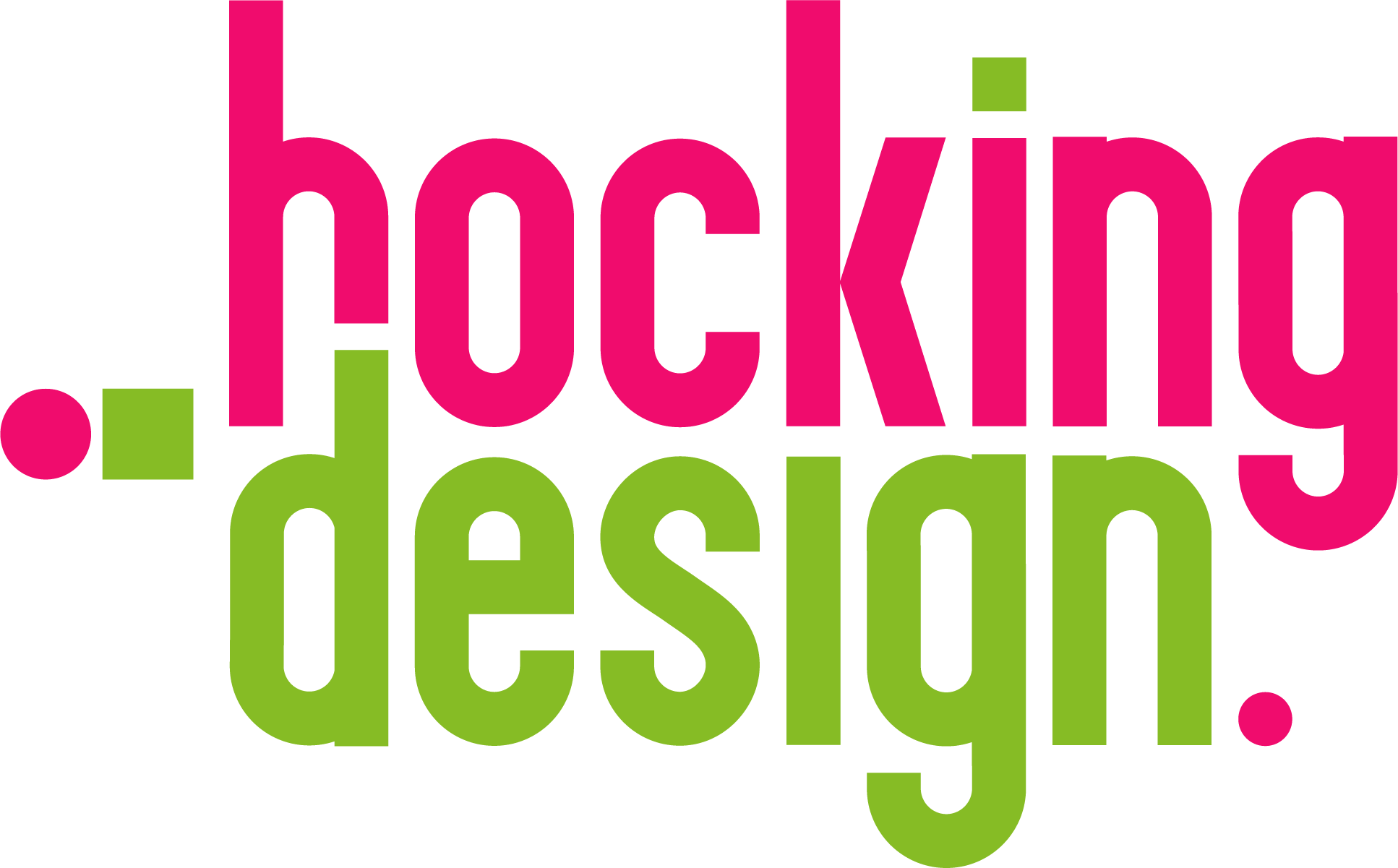In this post I will show you how to copy & paste slides in PowerPoint and keep slide formatting. Some of you may know this already but if you are like me you may have never had the need for it and when you do, like me you may realise that the instructions on the PowerPoint help centre are less than straightforward so I intend to explain it in simple terms as it is actually a very straightforward and...
View More
As mac users it is really frustrating that features and compatibility with PowerPoint seems to get worse over time rather than better especially since (as far as I'm aware) we pay the same as PC users for what is a reduced package. That being said it is the way it is unfortunately but I have some good news. After a lot of time searching for an answer I finally stumbled across a work-around which means we can once again...
View More
I'm going to show you a big time saver when resizing pages in Indesign CC. This is especially relevant if you are having to resize lots of pages or a document such as a brochure. Using this method you can do all the pages at once.
I have included a video and written step by step methods. As always I have tried to keep it as short and too the point as possible I hope you find it useful.
For this...
View More
I am pretty sure I'm a little slow to join the party on this one but it saved me so much time cropping images for social media that I thought it was definitely worth a mention.
Recently I was working on a project which involved branding over 50 employee photos for a company. The idea was these photos would then be cropped to various sizes for a range of social media platforms so the employees could use them on the...
View More
As designers and artworkers we often receive content from clients in the form of a PowerPoint.
We all know that you can copy and paste but this provides a low res copy and if you are not going to get the original images from your client the only way is to go through and individually save them out and we are all too aware of what a lengthy process that can be!
Well here is a solution. This is unfortunately still...
View More